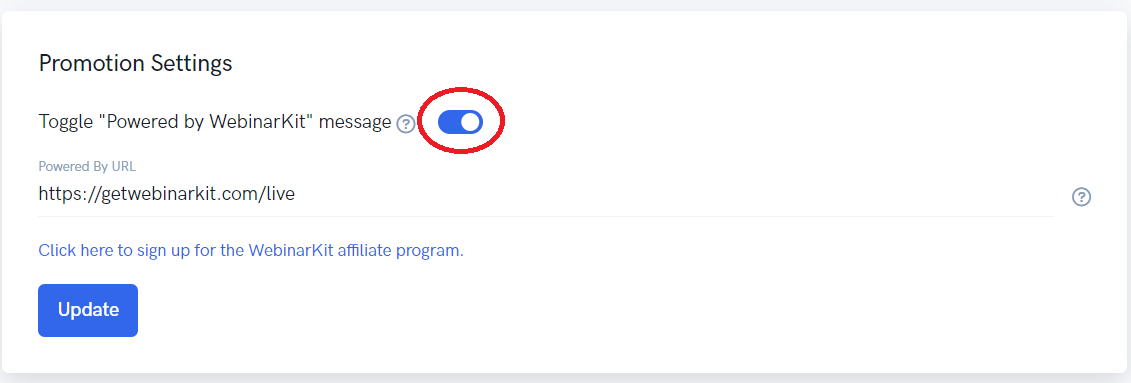You may have noticed that your pages built in WebinarKit will have a little widget popup in the bottom corner of the page that says "Powered by WebinarKit."
In this short tutorial, we will quickly go over how to remove this or change the link to your own affiliate link so you earn credit for anyone who clicks from your webinars to WebinarKit from the widget and purchases it themselves.
1. Removing the "Powered by WebinarKit" widget:
First, go to "Settings" at the top right of your home page:
From there, scroll down until you see the "Promotion Settings" section:
Simply toggle the switch shown above on or off as you please.
2. Adding Your Own Affiliate Link
For this, simply get your links by joining our affiliate program at http://getwebinarkit.com/jv and then paste your affiliate link for WebinarKit in the circled box shown here:
And that's it!