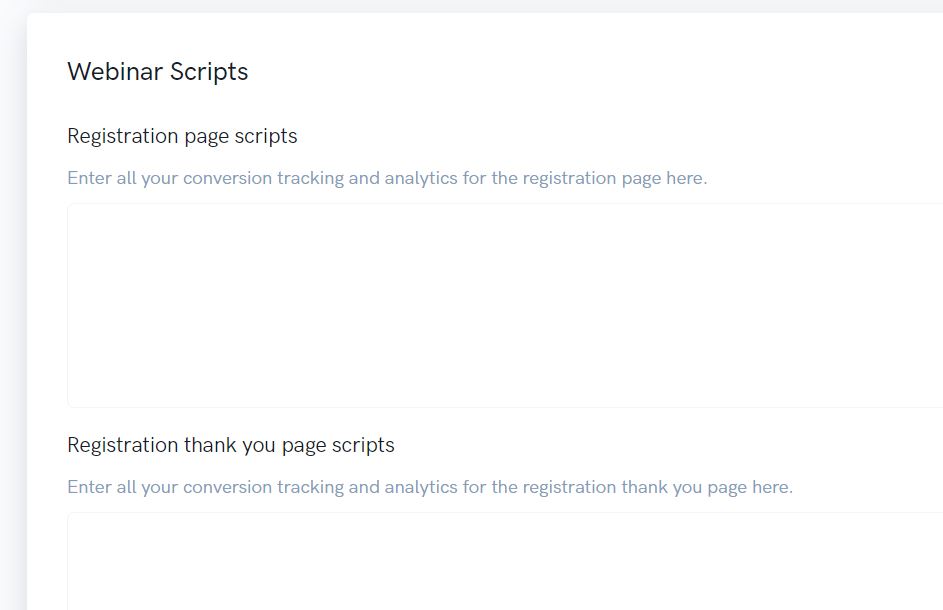Adding custom code or tracking pixels to your webinars is quite easy.
First, open up the webinar you want to add custom code for.
Next, navigate to the "options" section.
From there, scroll down until you see the "Webinar Scripts" section:
From here you will be able to add scripts to each page (registration page, thank you page, watch page, and replay page).
That's it!