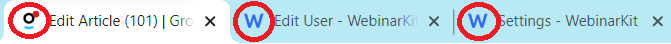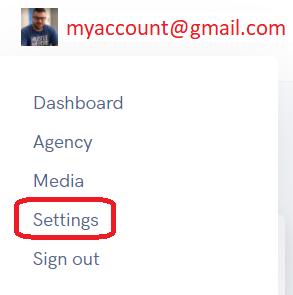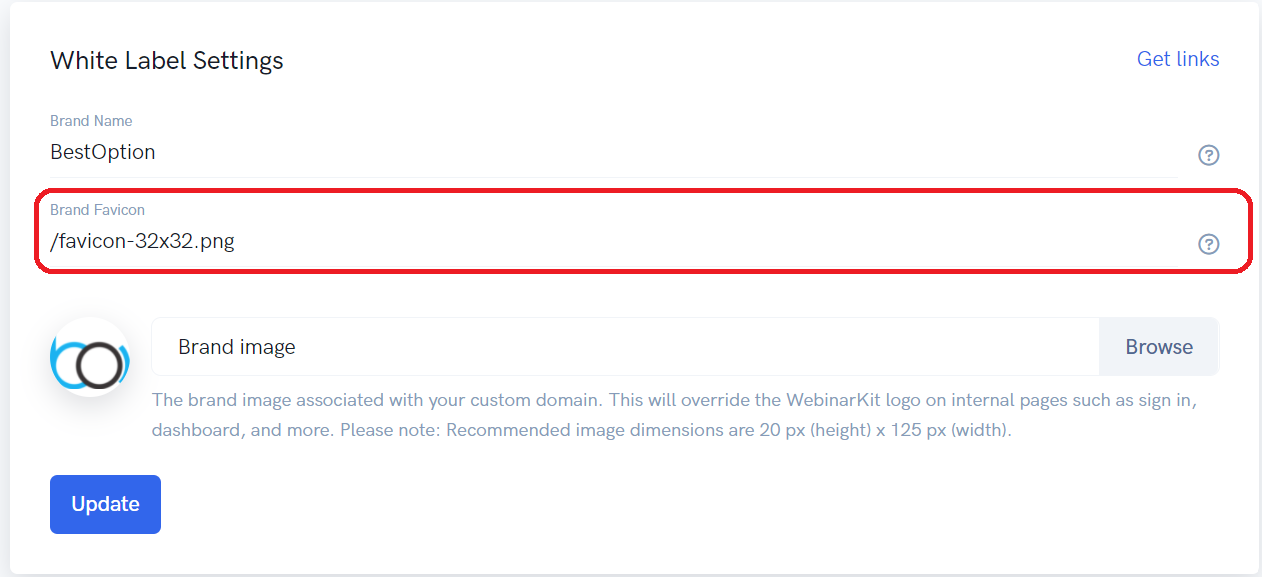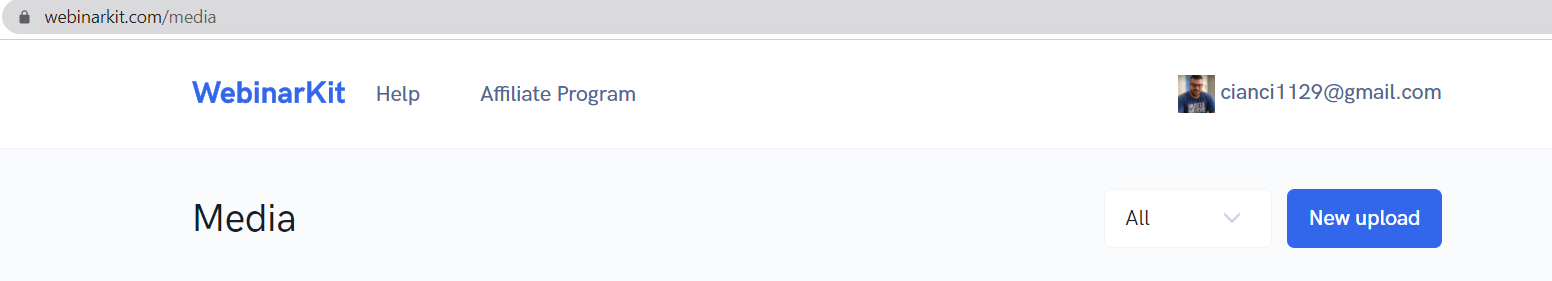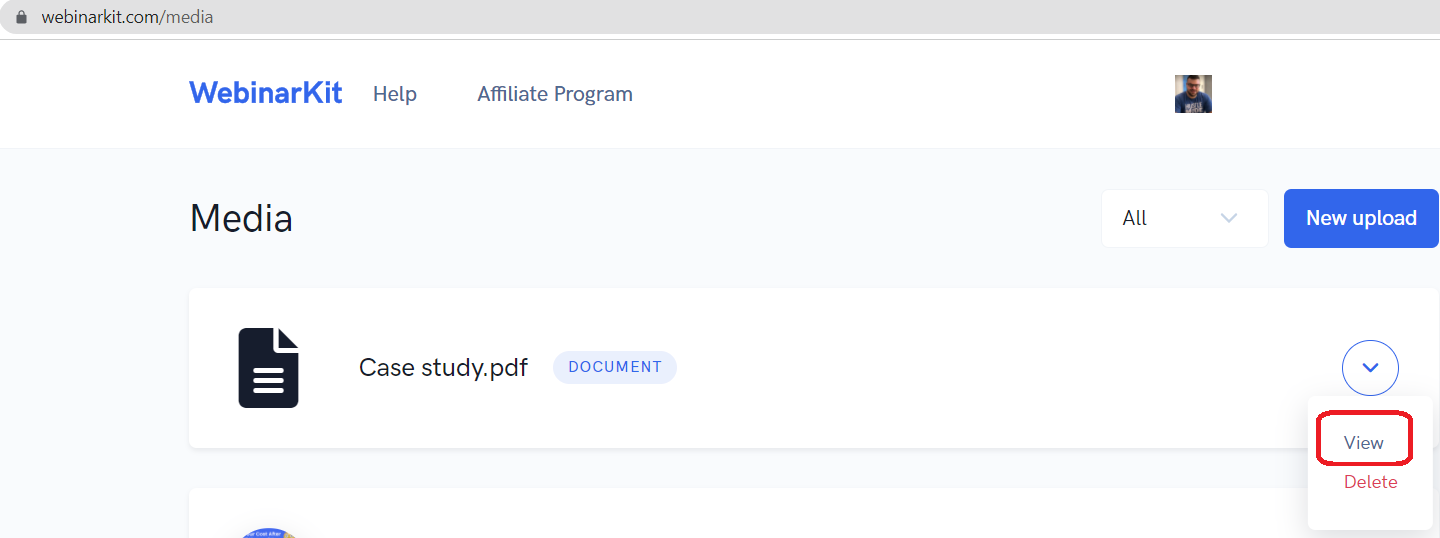One aspect of customizing WebinarKit using our White Label functionality that you'll find useful is changing your Favicon.
This is the little icon that appears in your browser tab for the website you're on. For example:
With WebinarKit White Label, you can add your own custom Favicon.
It's very simply to do. First, go to your settings:
From there, scroll down to the white label settings:
Here is where you can paste a link to wherever your Favicon is hosted (make sure that it ends in an image format such as .png, .jpg)
You can also upload directly to our media library:
And grab the link directly from there to paste into the white label settings, getting the link here:
And from there, you will have your favicon as the favicon on your white label setup!