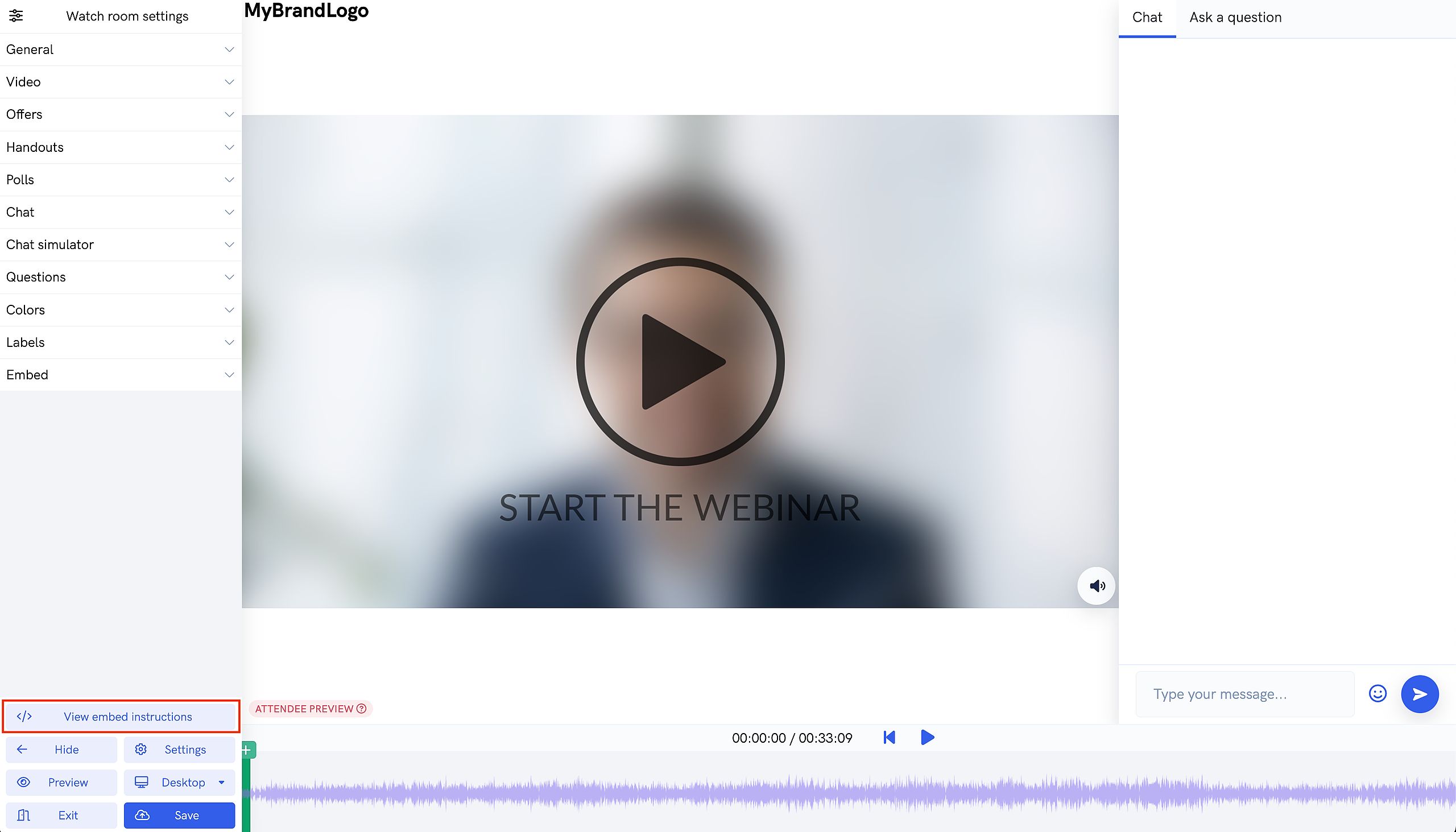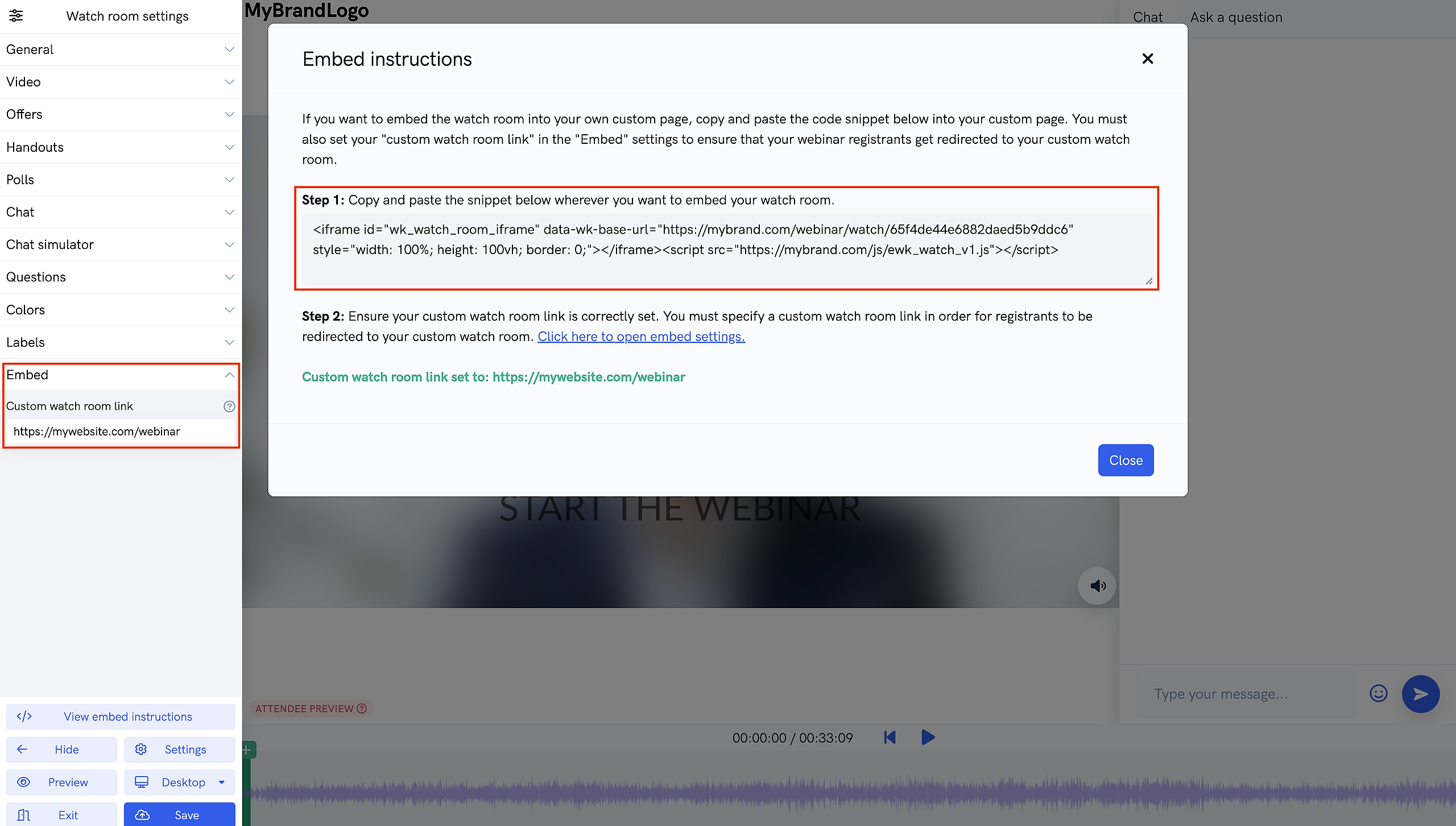Although you can use our built-in watch room pages to run your webinars, there are times when you might want to embed the webinar watch room onto your own website. Some possible reasons to do this include running the webinar on your own domain to better preserve branding, and also for additional watch room page customization.
To get started with embedding the webinar watch room on your own site, go to your webinar settings and open up the watch room builder. Inside the watch room builder, click on the "View embed instructions" button.
Follow the instructions shown in the pop-up that appears. Essentially, you'll need to copy and paste the HTML snippet into the page where you want to embed the webinar watch room. Then, under the "Embed" section of the watch room builder, you'll need to set the URL of the page where you are embedding the webinar watch room. This will ensure that our system knows where to redirect registrants when they click on their unique session link.
Be sure to click the save button so your "Custom watch room link" setting is saved.
Lastly, once you've completed the steps shown here, it's highly recommended to do a test registration of your webinar to make sure that everything is working as expected.