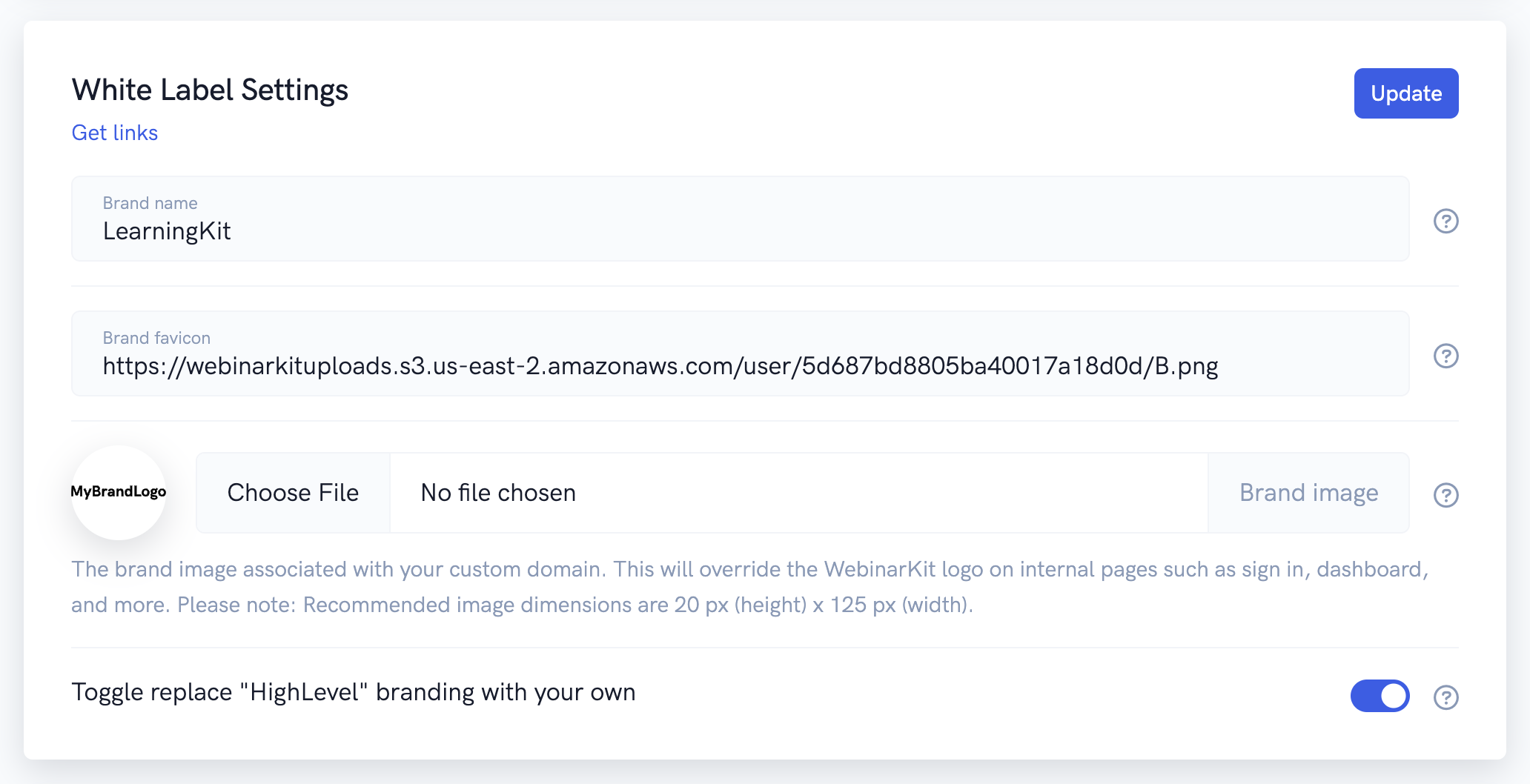If you're a HighLevel agency user, you'll probably want to take advantage of WebinarKit's ability to be added directly inside HighLevel accounts and subaccounts. To learn more about this feature, click here.
Essentially, this feature allows you to combine HighLevel & WebinarKit subaccounts into one value stacked package that you can resell to others.
To get started, you'll need to have WebinarKit White Label access (to create WebinarKit subaccounts) and HighLevel agency access (to create HighLevel subaccounts). Once you have the required software memberships, watch the videos below to see how easy it is to add WebinarKit to your HighLevel accounts.
General setup guide:
In depth guide on connecting HighLevel and WebinarKit subaccounts for clients, customers, and employees:
Replace HighLevel Branding:
If you're white labeling HighLevel, you'll probably want to use the "replace HighLevel branding with your own" feature. You can find this toggle in your White Label settings. This will replace all mentions of HighLevel in the software with your custom brand name.
Check out our detailed tutorial on this here: https://help.webinarkit.com/help/how-to-hide-all-mentions-of-highlevel-inside-your-webinarkit-white-label-account-and-subaccounts