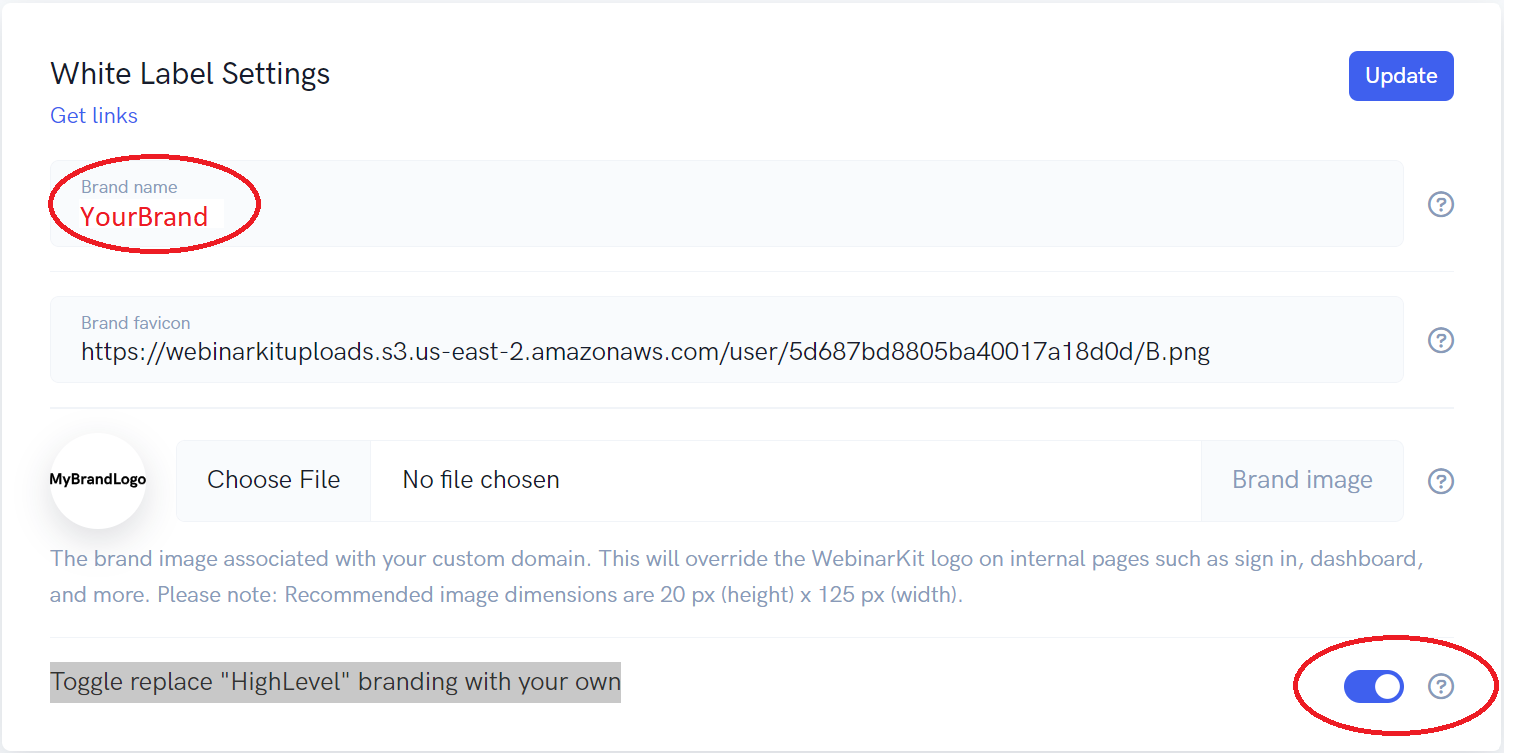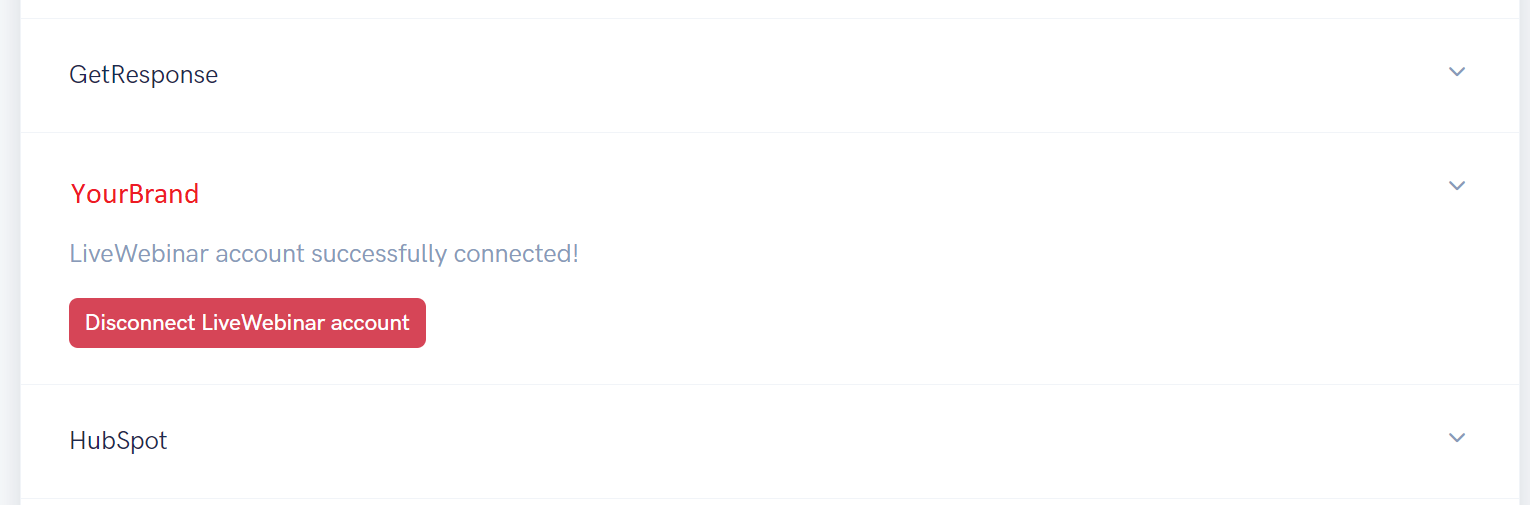If you're a HighLevel user and WebinarKit White Label user using a custom brand name inside both HighLevel and WebinarKit, you may want to hide any mention of HighLevel inside both your main WebinarKit account and your various subaccounts.
Luckily, we have the solution.
Inside your WebinarKit account, hover over your username in the top right hand corner and click Settings.
From there, scroll down to white label settings.
Enable the toggle for "Replace HighLevel branding with your own." If you don't see the toggle, make sure your main WebinarKit account is connected to a HighLevel account.
From there, you'll see that under integrations, your own brand name is applied throughout. So when you or one of your clients/customers is interacting with WebinarKit's integration settings, your brand name will be shown instead of "HighLevel".
IMPORTANT: If you are wanting to add WebinarKit functionality directly INSIDE your HighLevel subaccounts, we recommend checking our detailed tutorial on this here: https://help.webinarkit.com/help/adding-webinarkit-white-label-features-directly-inside-your-highlevel-accounts-and-subaccounts