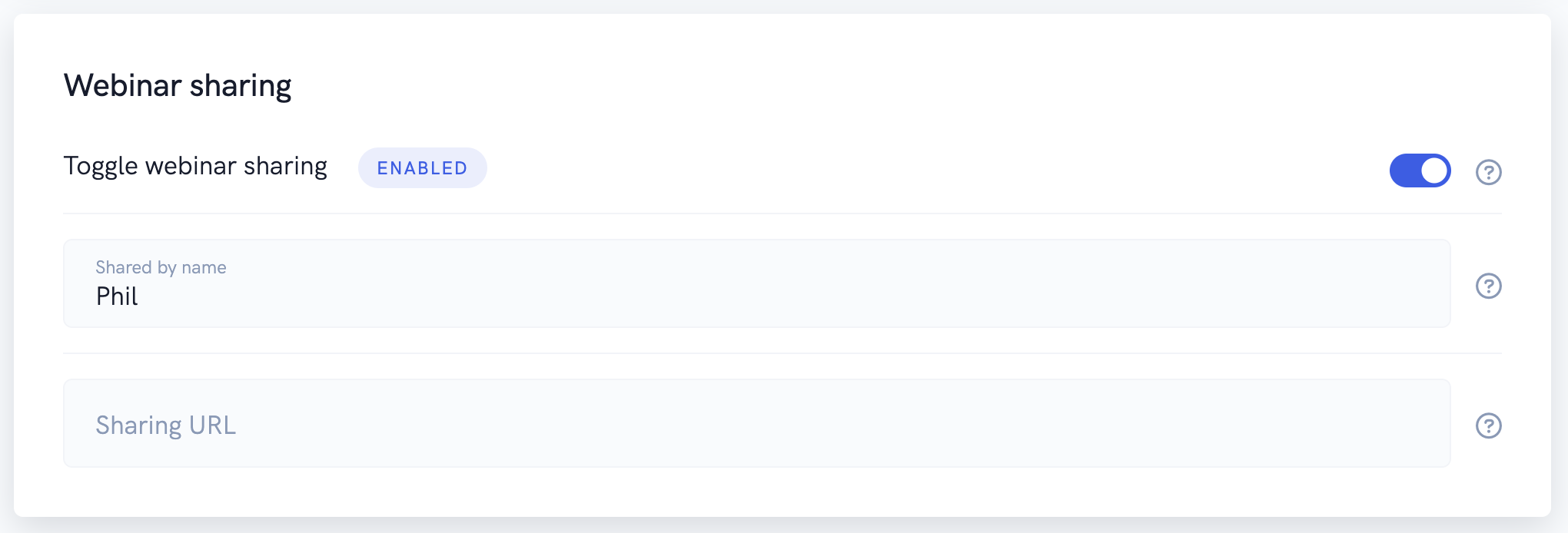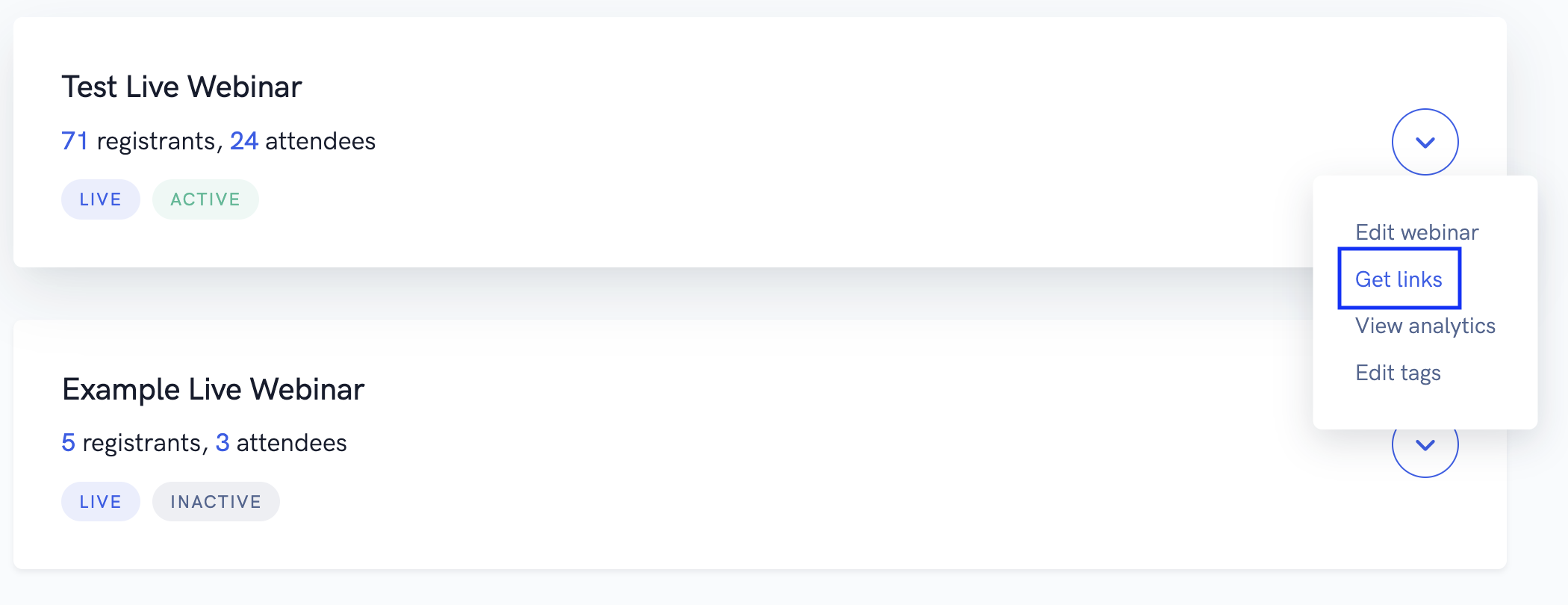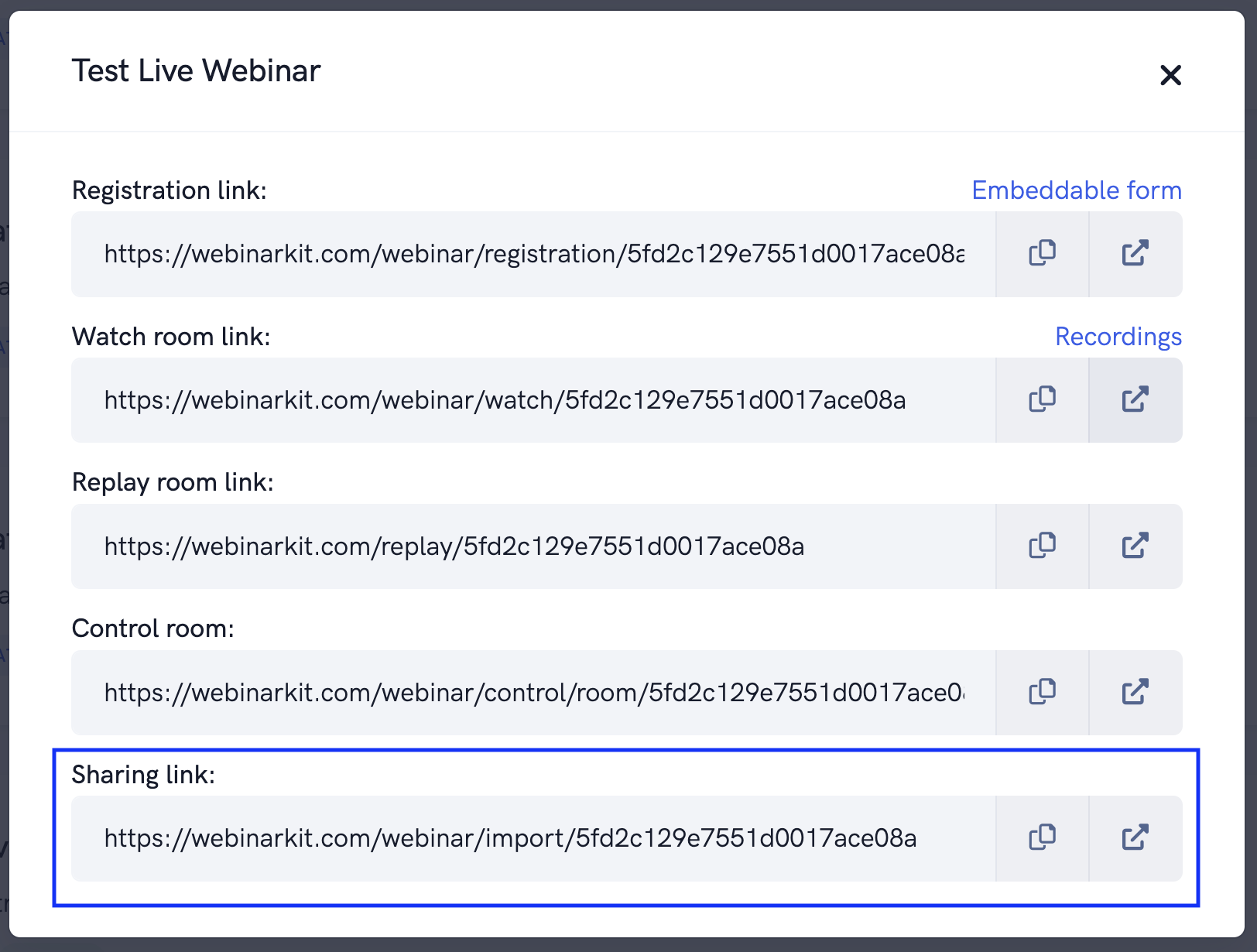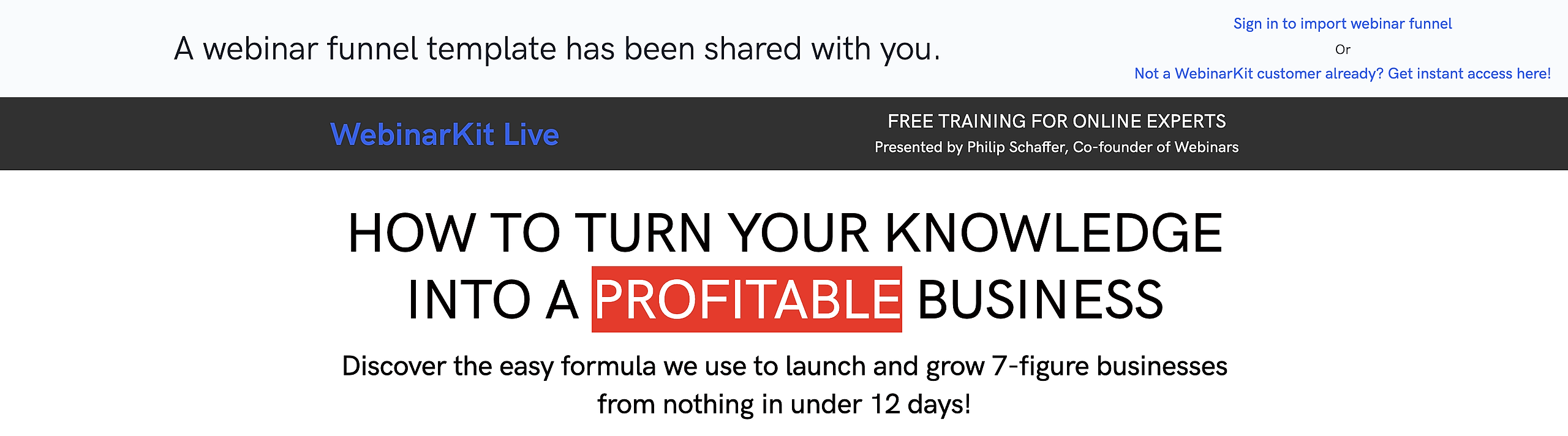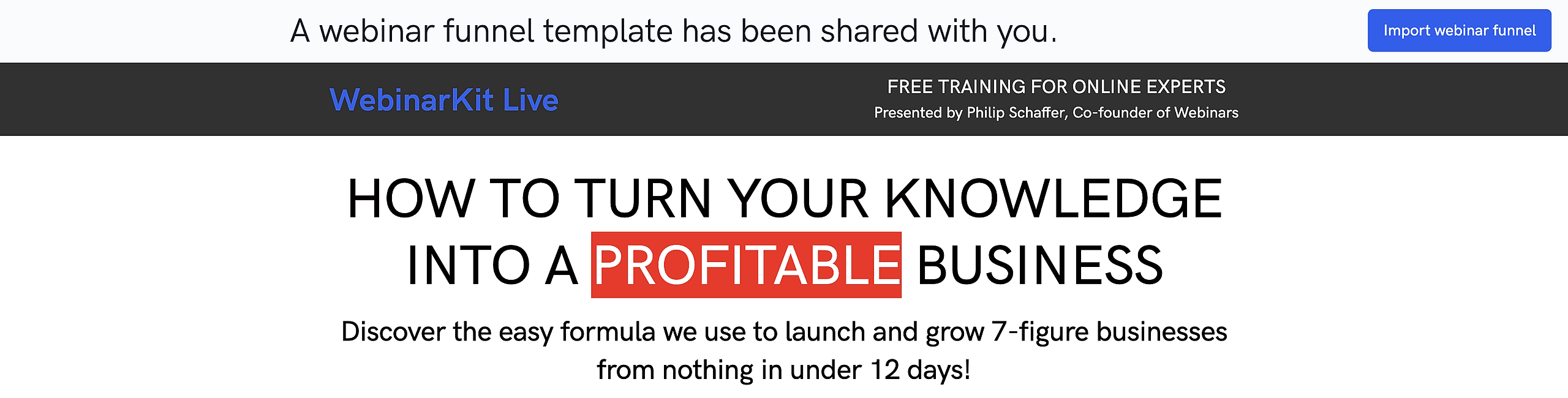How great would it be to take one of your WebinarKit webinars and share it with your students, colleagues, customers and whoever else as a template for their own webinars?
That's why we built our importer/exporter feature.
In a few simple steps, you can import an existing webinar into your account OR export one of your webinars to another account. You can even make affiliate commissions in the process!
Exporting webinar funnels
If you want to export a webinar in your account to another account, start by opening up your webinar settings editor and going to the "Other" page. Towards the bottom, you'll see the "webinar sharing" section. Here you can enable the feature that allows your webinar to be exported to other WebinarKit accounts. If you want to enable sharing, make sure the "Toggle webinar sharing" switch is enabled.
You can also add a "shared by name" so that people will see who is sharing the webinar on the importer page. Lastly, if you have an affiliate link, you can set that as the "sharing URL". If someone visits the importer page and they don't have a WebinarKit account, they will be prompted to purchase one via either the WebinarKit home page OR the affiliate link you set under the "sharing URL" field.
Once you have saved your settings, head back to webinars dashboard and click the "Get links" option for the webinar you just enabled sharing for.
From there, you can grab your sharing link:
From there, you can share this link with others!
If they are not signed into a WebinarKit account or don't have one, the top of the sharing page will show this:
Otherwise they will see the option to immediately import the webinar into their account. The person simply needs to click the "Import webinar funnel" button and the webinar template will appear in their account!
Please note that the webinar imported into their account is distinct from the original. So that means the imported webinar can be modified without affecting the original at all.