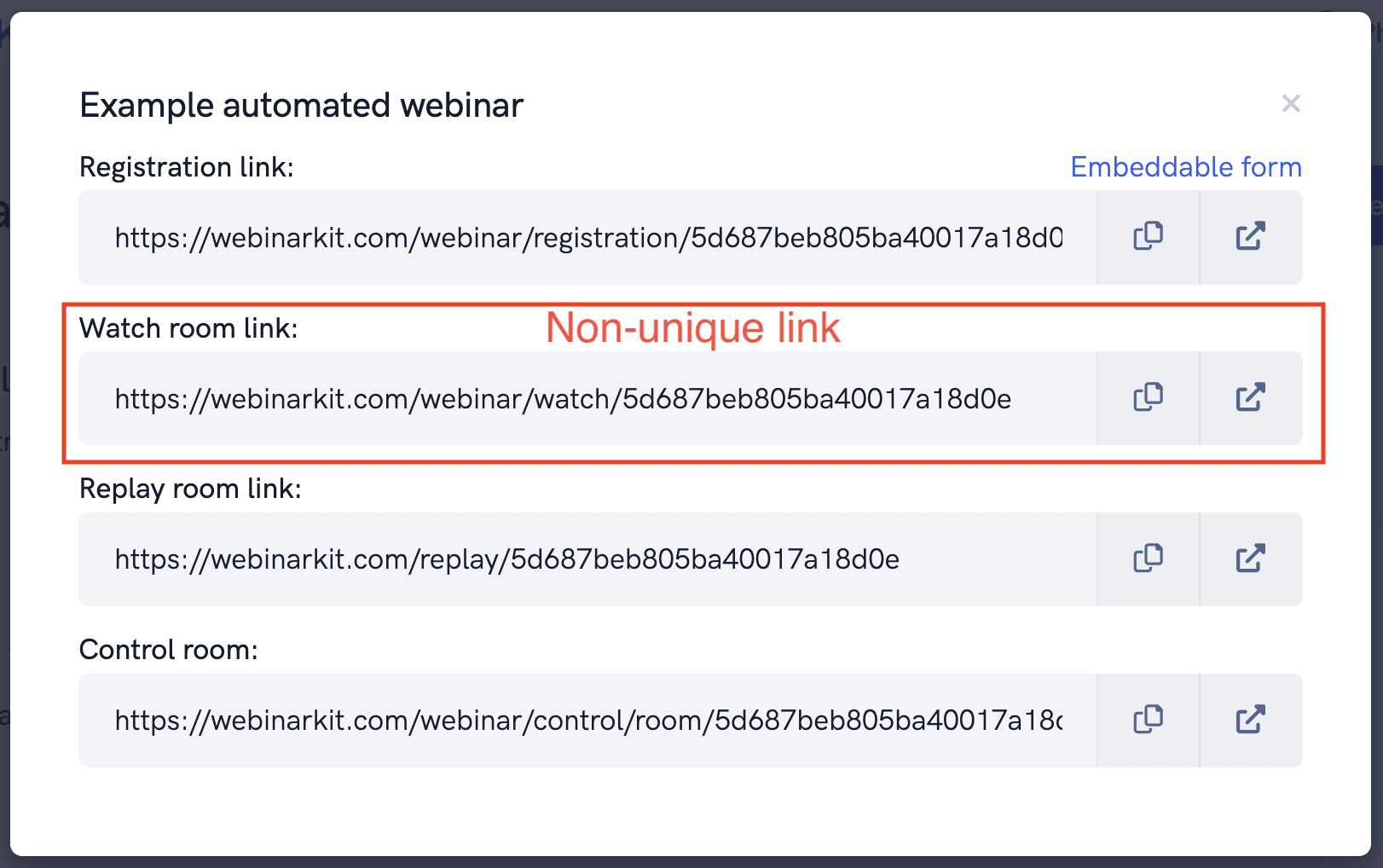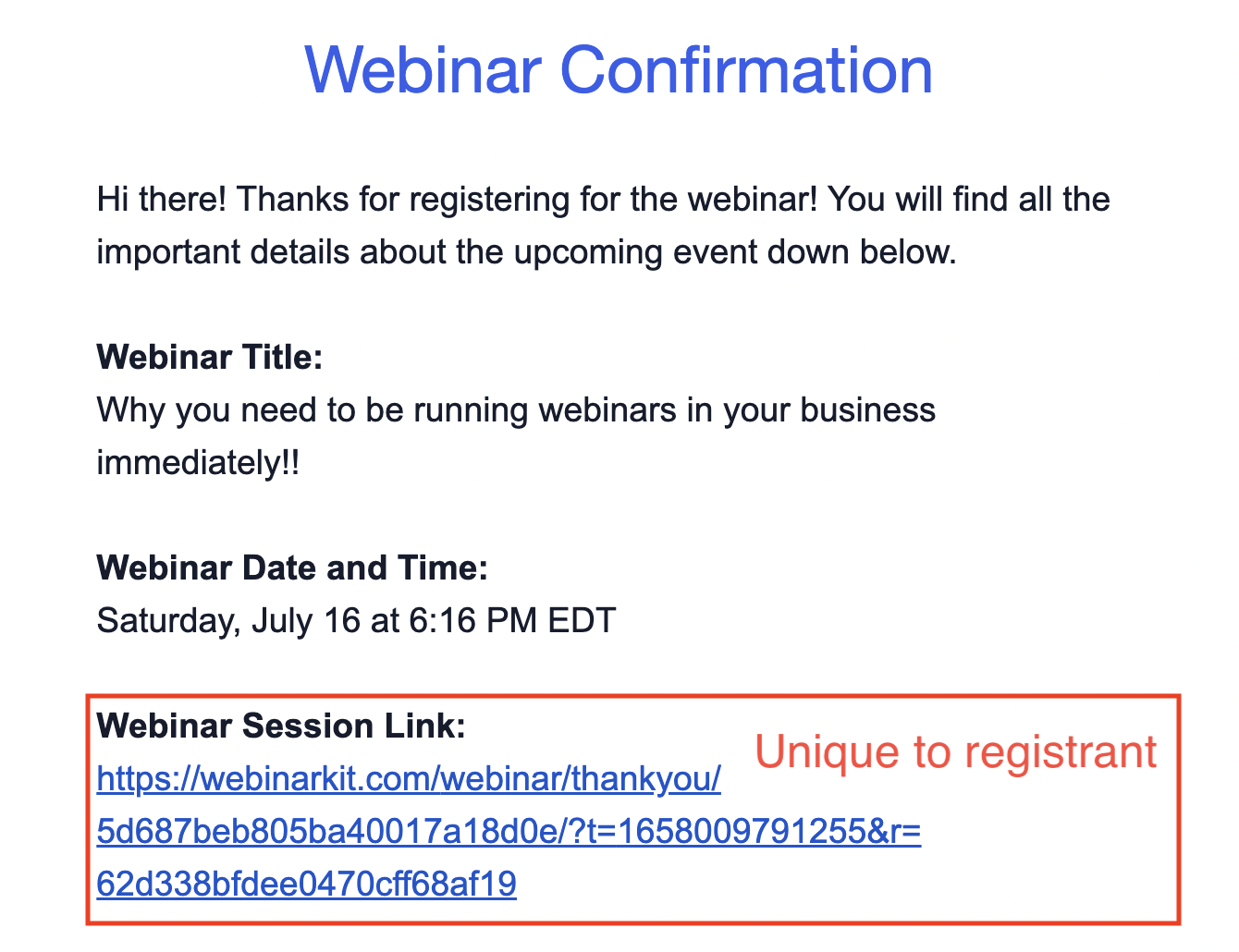Whether you're running an automated or live webinar, the watch room is where your attendees will go to actually view your event.
For you, the watch room is where you can "go live" to your event attendees. In the case of automated webinars, this primarily means live chatting with your audience. In the case of live webinars, this means actually broadcasting live to your audience.
When it's time for your event to start and you want to "go live" to your audience, you can do so by accessing the watch room link from the "Get links" popup on the dashboard page (shown in the screenshot below).
In terms of getting attendees into your watch room, we highly recommend sending your traffic/leads to your registration page INSTEAD of giving them the "non-unique" watch room link. This is because registrants are given a unique session link (shown to them on the thank you page, sent via email & text message, and also sent to all 3rd party integrations).
The unique session link is what allows our system to track registrants and attendees as they move through your event funnel (the registration page, thank you page, watch room, and replay page). If you send people directly to your watch room using the "non-unique" watch room link, your event analytics will not track properly.
In addition, in the case of automated webinars, the unique session link will ensure that the event feels "live" in order to maximize attendee engagement. That means if an event attendee refreshes the page in the middle of an automated event, or joins late, the video will start playing from the "correct" time, as if the attendee were watching a live event, rather than the video playing from the very beginning.
So please be aware, in the case of automated webinars, that the "non-unique" watch room link will always begin playback from the start of the video.
Unique session link examples
Below you can see examples of the unique session links registrants will see in their email and on thank you pages.
There are a few scenarios where it's OK to send attendees the "non-unique" watch room link:
Scenario 1: You don't care about event analytics (or video playback always starting from the beginning in the case of automated events).
Scenario 2: You have the sign-in feature turned on for your event. In this scenario, the attendee will be prompted to sign in using the info they previously registered with, OR register for the event at that moment. From there, they will be redirected to the watch room via their own unique session link.
In conclusion
To "go live" to your audience when it's time for your event, use the "non-unique" watch room link from the "Get links" popup.
To get your attendees into the watch room to actually view your event, 99% of the time it's recommended that you send people to your registration page so that they can get their unique session link, which will redirect them into the watch room when it's time for the event, plus ensure analytics track correctly, and in the case of automated events, ensure the experience actually feels like a "live" event.